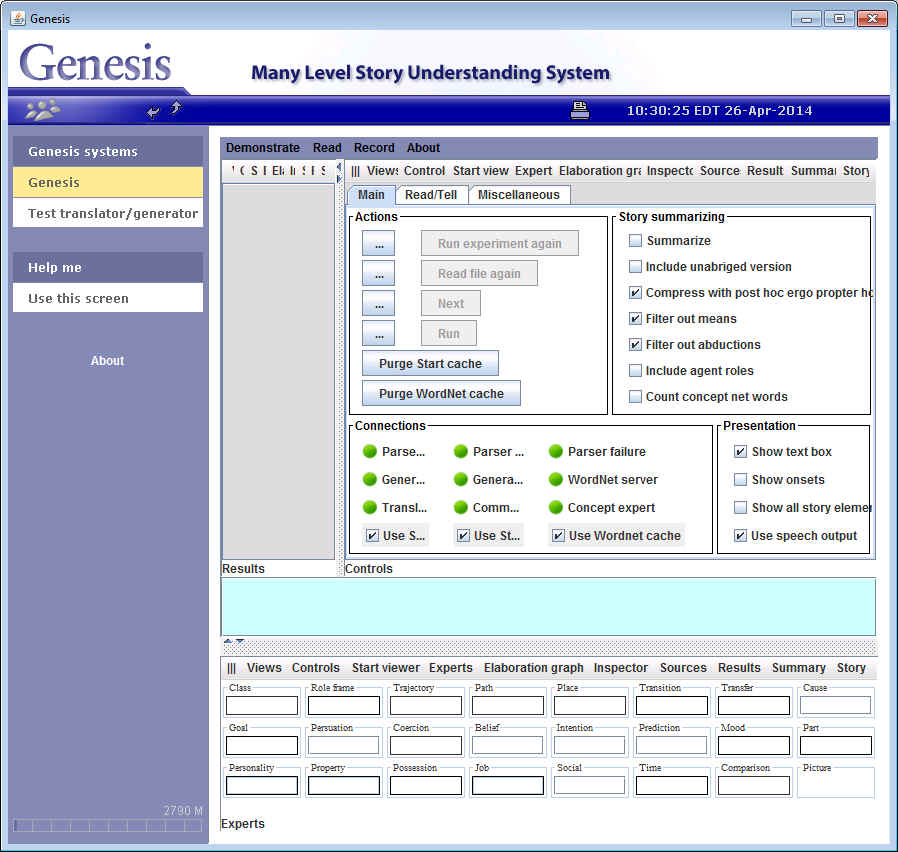Demonstrations
See our story demonstration videos for videos of our story understanding work.
See our vision demonstration videos for videos of our vision understanding work.
You can also have a look at a movie prepared by Sajit Rao and Deniz Yuret showing their vision system commenting on the activities of two men with a ball.
Story representation
Genesis translates English into an inner language consisting of a variety of representations, ranging from physical events to emotional responses. First, Genesis examines descriptions of physical movement, then abstract movement in political space, then a test suite that engages all of the representations.
Story understanding
Genesis analyzes a simple twenty-line description of the plot in Macbeth. White boxes represent explicit statements in the plot description; gray boxes are common-sense conclusions. Once the common-sense conclusions are in place, Genesis searches the elaboration graph for higher-level concepts such as revenge and insane violence, thus reflecting a bias on the left toward an asian understanding of the story and on the right toward a western understanding.
Story telling
Genesis tells the Macbeth story to an uneducated student who is presumed to have no common sense at all. In the first telling, Genesis spoon feeds the student, supplying conclusions the student cannot reach. In the second telling, Genesis provides explanations. In the third, Genesis helpfully supplies common-sense rules by which the conclusions are reached, so that the student can reach independant conclusions.
Story comparison
Genesis compares fifteen conflict stories two ways: on the top, the green boxes mean strong similarity at the concept level; on the bottom, the green boxes mean strong similarity at the word level. Stories are always similar to themselves, so the diagonal is green. Note that some stories can be strongly similar at a concept level, but not the word level, and vice versa.